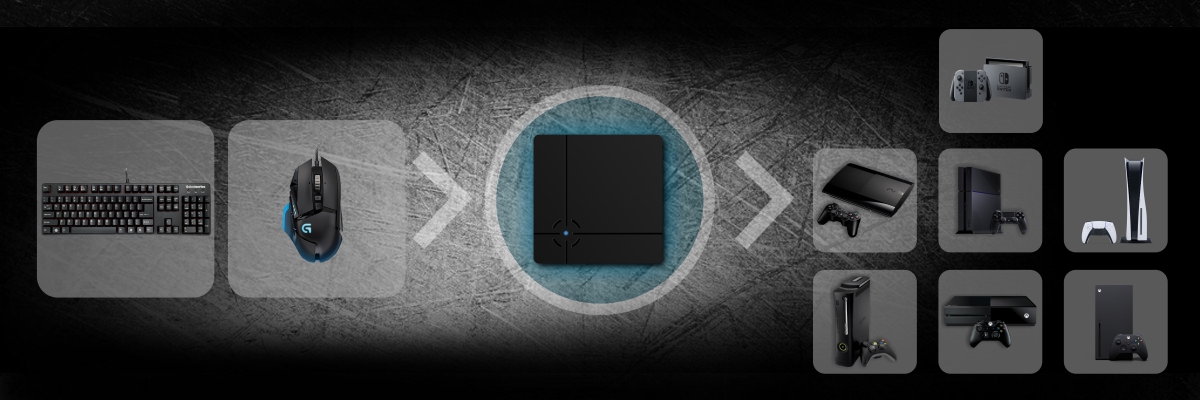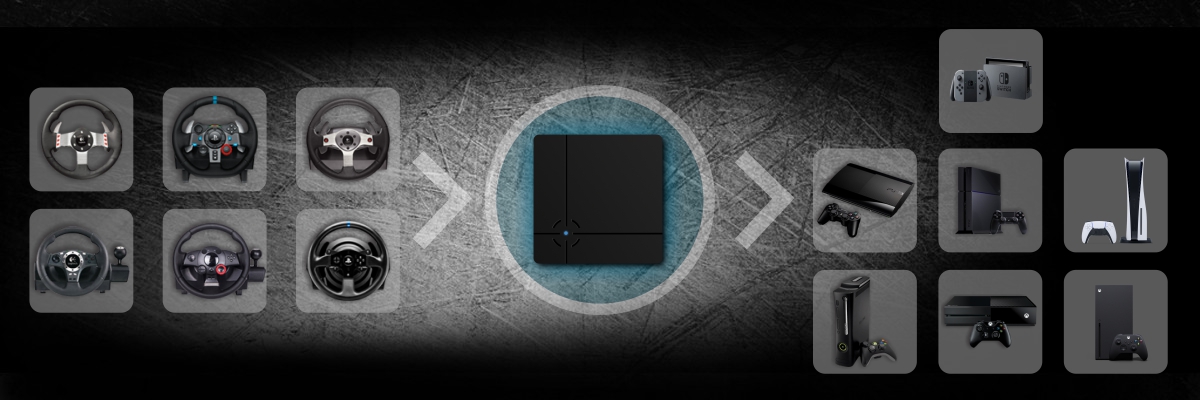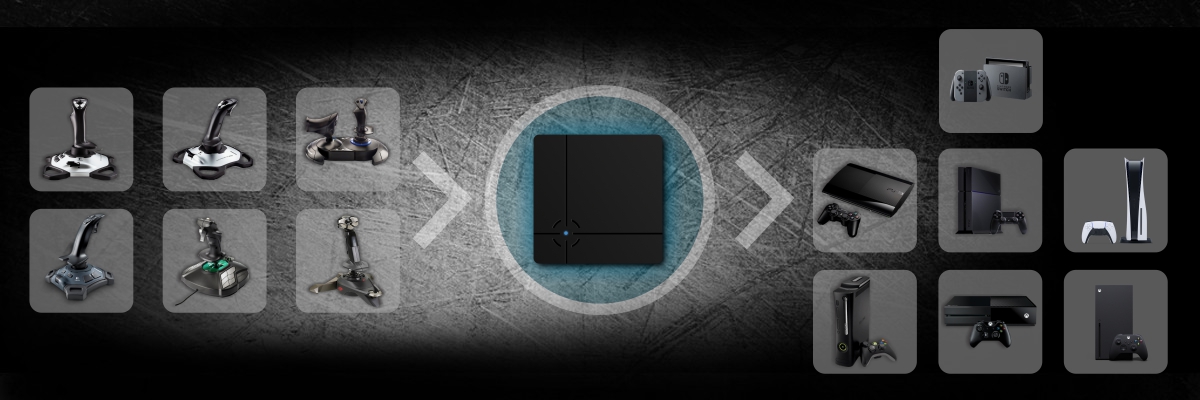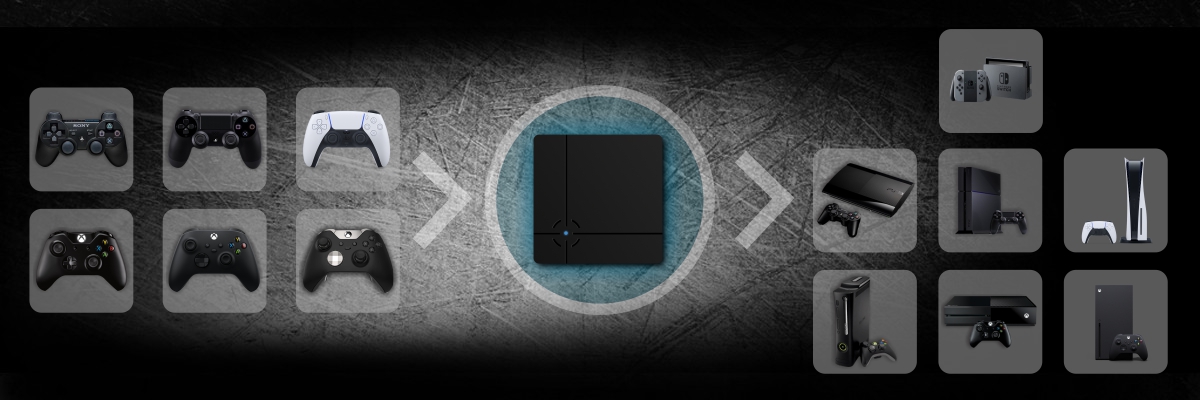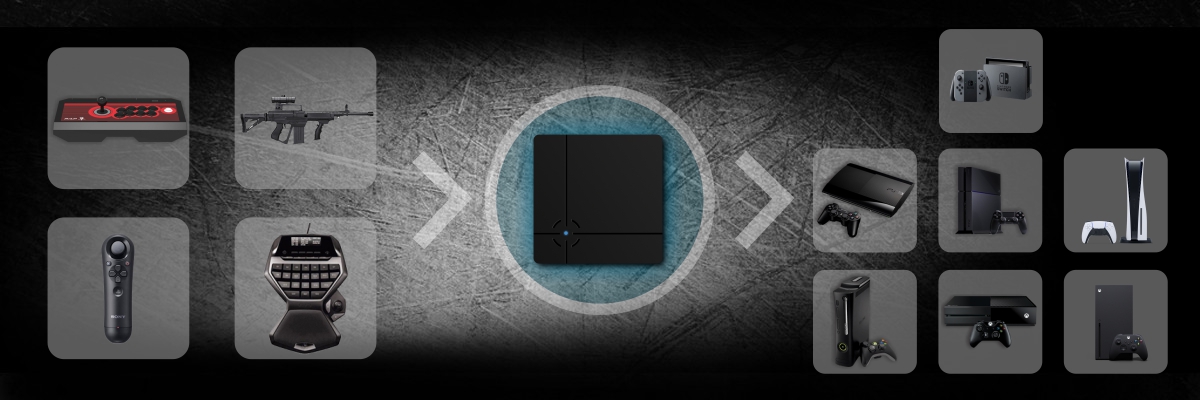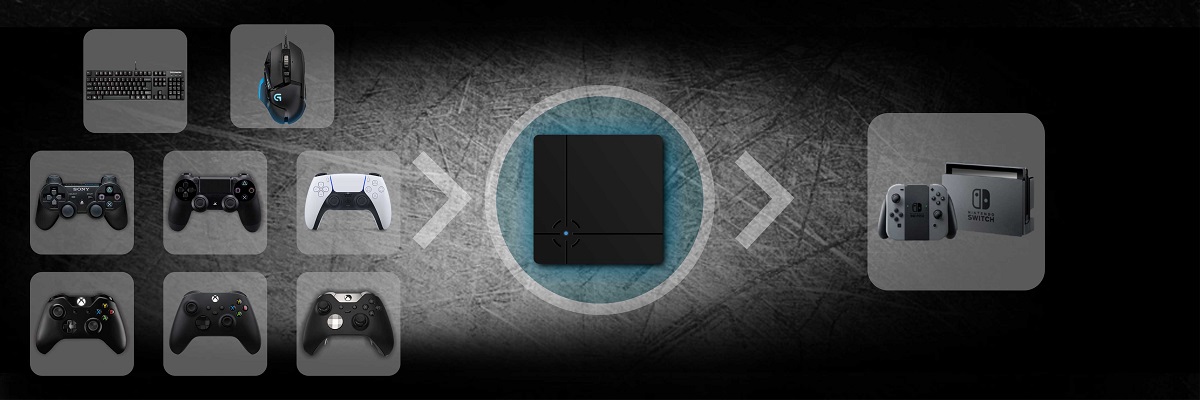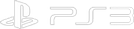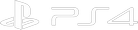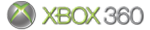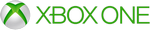about us
How to choose a mouse for game consoles
Part One: Preface
Can we use a mouse directly to play games on PS4, XBOX ONE, PS3, XBOX 360?
The answer is definitely NO.
While there is always a strong demand in the market for using a mouse on game consoles, lots of FPS gamers prefer a mouse over a controller because the mouse is a digital and linear input device, which can provide fast and precise control.
And currently, those guys may luckily find that there are several mouse and keyboard adapters for game console that can realize their dreaming, such as Cross Hair from ReaSnow Technologies.
Whatever the adapter you have choose, there’s still a puzzle we have to solve: How to choose a suitable mouse for the adapter, so it can bring us the perfect experiences we expected.
Part Two: How to choose a mouse for game consoles
I’m here to state some important aspects of mouse, a little device you are using it with your computer to control the motion of a pointer in computer’s screen. The mouse turns the hand’s movement to the pointer’s movement on screen.
Almost everyone knows it, and it’s so simple that most of the manufacturers do not provide a manual to tell you how to use it. That means that you just hold the mouse and move or click the button sometimes, you will know how to control it naturally.
But to our gamers, things become a little complicated since the gaming mice and some advanced mice are getting more and more sophisticated.
1. Important aspects to consider for choosing a mouse
DPI: Dots per inch, a measure of mouse resolution. A big value means a high resolution.
CPI: counts per inch, also a measure of mouse resolution. A big value means a high resolution.
For common usage, there is no big difference between CPI and DPI.
For using a mouse on console, it’s the most important thing that choosing a mouse with higher DPI/CPI. For the consoles are very different from computers, a high DPI mouse on computer will not help you too much, and sometimes it will bother you when it’s set too high. Many of us will choose a low value of DPI even if their mouse can work on much higher DPI situation. That’s a waste of resource.
On the contrary, a high DPI mouse on console will definitely help the gamer to get a fast control and stable aiming at the same time. For the console can only accept velocity input, and the adapter will change the mouse’s DPI into a velocity. While for a computer DPI can only means position.
On board Memory: This is a place in your mouse to store Profiles or customized settings of yours, so you can use the mouse the same way with any computer or mouse adapter such as Cross Hair, and do not need to install a driver or application on them. While not all the mice have it, those mice store their Profiles on computer or in the Cloud server. You have to install a driver and the access of internet to restore the original settings.
USB Report Rate (Mouse Polling Rate): The report rate (or polling rate) determines how often the mouse sends information to your computer. It’s measured in Hertz (Hz). And it’s where the theoretical latency will cause for using a mouse to control. So a higher report rate means less latency.
Profiles: Many mice can contain several different Profiles for different usage. Such as Profile 1 for office usage on computer, Profile 2 for gaming on computer, Profile 3 for gaming through Cross Hair on game console, such PS4. If your mouse can contain several profiles, it will be convenient for you to use a mouse in different scenarios.
Micro Switch: The performance of buttons rely mostly on the micro switches beneath them.
The three most common manufacturers of micro switches for mice are Huano, Omron, and TTC (Trantek). Of these three, Huano switches provide more tactile feedback and require slightly more force to activate than Omron or TTC switches, while Omron switches tend to have many more gradations of activation force and tactile feedback than either Huano or TTC. Much of how a micro switch feel is also largely dependent on the build quality of the mouse, with the shell and switch actuation design playing a large role alongside the type of switch being used.
Programmable Button: Gaming mice always have some programmable buttons. We can use them as simple keys from keyboard or combination keys such as Copy and Paste, or some special functions such as Volume up and down.
Ergonomic Design: Ergonomic design is also important for a mouse. You can feel it after using a mouse for several hours. Some gaming mouse have adjustable weights and shape, you can choose them according to your own need. And there are 3 main styles to hold a mouse:
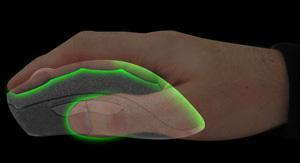
Palm Grip: most comfortable, but difficult to do delicate movement

Claw Grip: the most accepted style to hold a mouse, with some level of comfortable and can control the mouse move well.

Fingertip Grip: the most painful way to hold a mouse, while it does lead to more control and faster reactions.
Cordless or Corded: With the advancing of technologies, high end cordless mice and reach the standard of corded ones. But you still need to consider 2 points:
How long will I need to recharge it?
How much the price of it?
There are more aspects I would like to state, such as acceleration, motion detection, optical or laser, mouse sensor etc.
But I think the above mentioned information can provide enough support for you.
2. Major Mouse Manufacturers
Currently, the major manufacturers of gaming mouse are Logitech, SteelSeries, Razer, M.A.D. etc
They all can produce good mice, you can choose to your taste based on the information I provide in the previous chapter.
Here I would like to give you a glimpse of their software and driver.
Logitech Gaming Software:
It lets you customize Logitech G gaming mice, keyboards and headsets. Nice UI, easy to understand for a green hand.
SteelSeries Engine:
It’s not a engine, you can see it as a application or driver for all steelseries’s mouse and other products. Although some of its mice are not supported.
Razer Synapse:
A cloud-based configurator and manager for Razer devices. Sometimes the cloud means you have to have an access of internet and a computer.
From now on, we can select our best mouse under budge, but a good mouse is not the end.
We still have a further question to answer.
Part Three: How to setup a mouse for game consoles
Now we have a good mouse and it’s time to use it properly.
Firstly, we need to adjust the weights and shape if it’s adjustable according to our hands’ way of grip.
Secondly, we have to download a driver from the official website of the manufacturer, to setup the mouse we just bought.
We will decide how many ways we will use this mouse. So we can know how many profiles should be saved.
For example, we want the mouse used for gaming on PC for Call of Duty, and we also want it used for gaming on PS4 for Battlefield 4 etc.
So we’ll need two different Profiles. For one for PC, one for PS4.
We change the DPI/CPI and USB report rate and programmable button separately.
PC Profile PS4 Profile
DPI 800DPI 12000DPI
USB Report Rate 1000hz 1000hz
And remember to save all the profiles into on board memory, and remember the button to swap the 2 profiles.
When using it with a game console, that will have to do with an adapter.
DPI:
On the computer, you do not need the high dpi, we always find a 12000dpi mouse was set to 800dpi or 1200dpi for play a game on PC, but things are different on game consoles. So bring you DPI to max, it’s a bit of waste to set it to a low DPI with a good mouse.
Sensitivity in Game:
In the “Settings” of a game, we’ll always find a parameter named “Look Sensitivity” or “Aim Sensitivity” that can change the speed of turning around. A higher value means a faster speed of turning around that is what we are expecting. But it will make small aiming movement difficult to control.
While when using a high DPI mouse, we can conquer that drawback of high sensitivity in game, high DPI mouse can tell the difference clearly when you move mouse both fast and slow.
HIP/ADS:
After setting the mouse’s DPI and the sensitivity in game, the adapters like Cross Hair will give you a further way to adjust your mouse’s control.
And adapters generally, give HIP and ADS separately.
HIP: Shooting without aiming optics
ADS: Shooting with aiming optics
For when in ADS mode, the game will automatically slow your sensitivity, you can set a bigger value for ADS to compensate for that. This function will give you much more advantage for a sniper, or for those who’s weapon has a optics on it.


Cross Hair aims to provide the best mouse and keyboard control solution for all game consoles.

Instruction videos for Cross Hair are helpful for everyone who wants to understand it well and fast.

We collect some gameplay videos that can show you the capability of Cross Hair, and the enjoyment it can bring you.